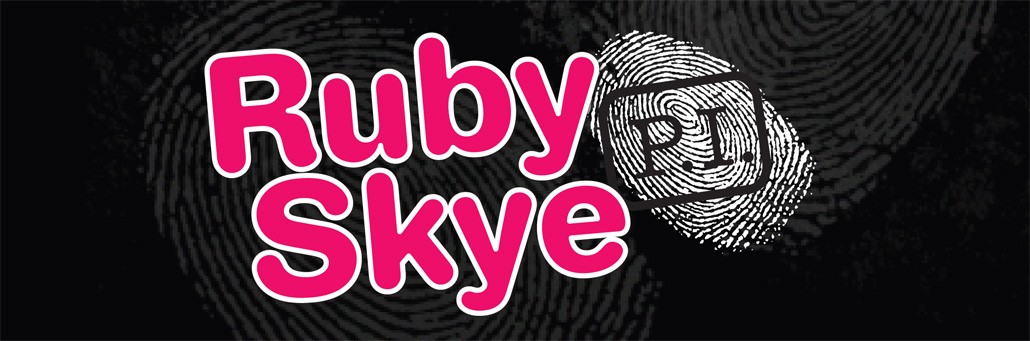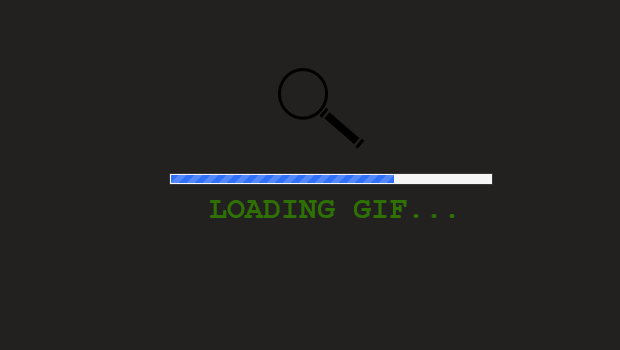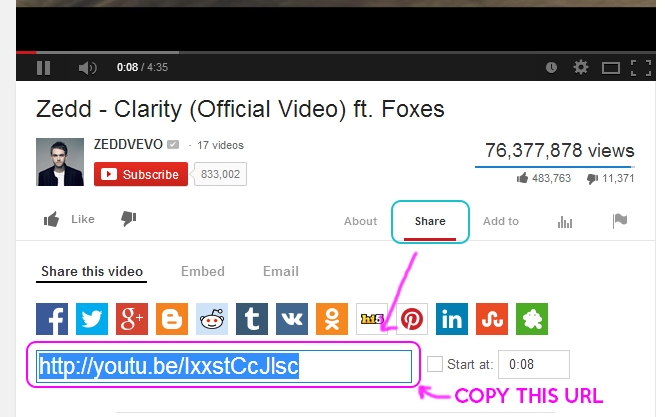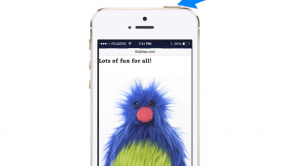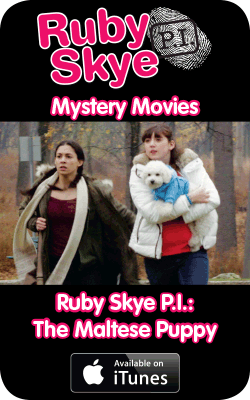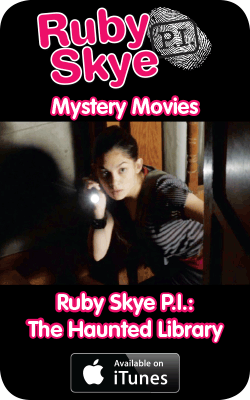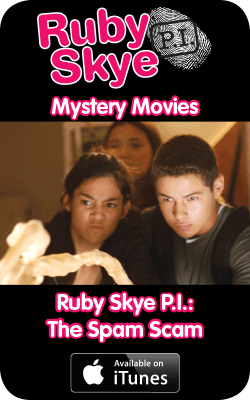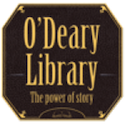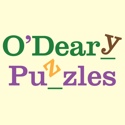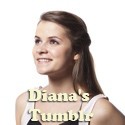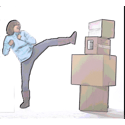How to Make a GIF
Ever wondered how to make a GIF? How about what it stands for?
GIF—graphics interchange format, pronounced as “jif” by its developers, but also commonly pronounced as “gif” with a hard G.
Follow these easy steps to lean how to make a gif out of any video clip you want!
Here’s how to make a GIF:
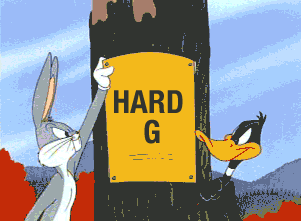
1. Find a free GIF-making site! Here’s a good one that you can make using just a YouTube link and the time range on the video you want to use for the GIF:
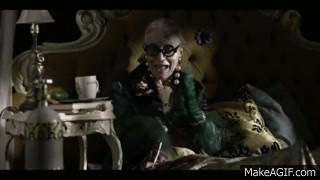
2. Choose a YouTube clip you want to turn into a GIF. Try picking your favourite moment in Ruby Skye P.I.!
3. On YouTube, select “SHARE” and copy the video URL into the appropriate line on makeagif.com.
4. Select the amount of time you want the GIF to run for and what time the GIF should start at.
5. Give your GIF a name, some tags, and create!
6. You can save your GIF after it has been created by right-clicking on it and selecting “Save Image As.”
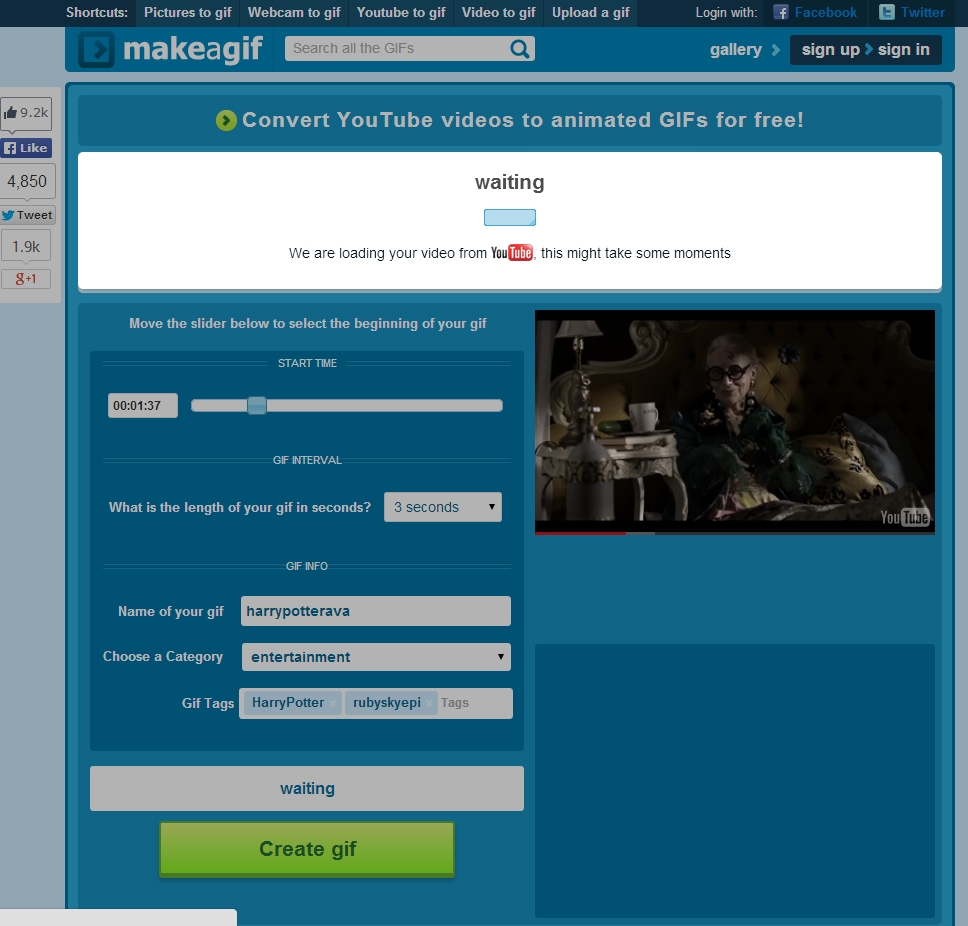
Now you can use this GIF on Tumblr or share it with your friends on Twitter and Facebook!